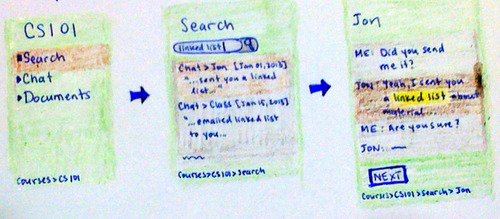Chris Eigner and Ildikó Tóth
eignerchris@gmail.com and ildiko@ildikototh.com
Selected Application
The proposed application is a persistent, real-time, classroom specific chat service. Users login with university credentials and are shown a list of chat rooms for the classes in which they are currently enrolled. Upon entering a class chat room they are presented with a global chat where the teacher and students can exchange questions, answers, class lectures, draft assignments, and links to relevant material. Note: There is a lot of room for add-ons. The simple base of this application is based on the chatroom interface.
Scripts
Missed Reference Case
- User opens web browser and navigates to CS 101 chat room
- User scrolls up to view history of messages
- User locates and navigates to linked article on data structures he/she missed during class
Topic Search Case
- User opens web browser and navigates to CS 101 chat room
- User searches for “linked list” using search field
- Questions and answers in chat room tagged with “linked list” are show in results list
- User reviews common questions and answers about linked lists
Feedback Case 1. Users in class navigate to CS 101 chat room via mobile web browser 2. Teacher posts links and questions to chat room while teaching 3. Users answer questions and share relevant material
Material Inquiry Case
- User opens app via smart phone, chooses CS101
- Chooses “Users>Instructors” from next screen
- picks TA’s name, which opens a simple chat-like dialogue box.
- User types in question relating to assignment, sends question.
Group Assignment Case
- User opens app via tablet, navigates to CS101.
- Chooses “Users>Classmates” from list of options
- Clicks on “Create Group” from subsequent screen
- Invites 3 classmates into a workgroup for the first assignment. A pending group appears under ‘groups’ with custom name.
- Users can accept or reject group invitation. Accepting will allow users to interact via a group chat, and a google-drive like file share between students.
Retrieving messages Case
- User opens app via smartphone, chooses CS101
- Notices that there are 2 notifications
- Taps the “Notifications” link, which takes him to a news-feed like list of notifications
- User sees reply from TA and a note that User2 has accepted group request.
- User taps first item and is taken to the chat screen that shows answer.
- TA’s answer also points User to a supplementary image the TA has uploaded into the system, and has opened to share strictly with our User.
Storyboards
Material Inquiry
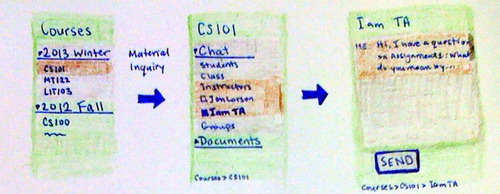
Topic Search